Human-in-the-Loop Design: When AI Needs a Teammate
- Sean Brennan
- Ai , Ux
- May 16, 2025
Great AI doesn't always mean full automation. Learn how to design workflows where humans intervene at the right time for quality, ethics, or trust.
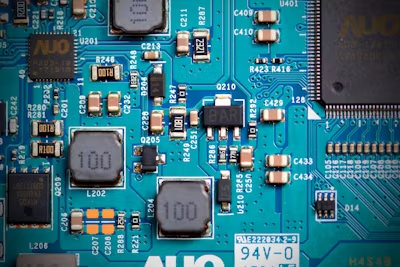
Some tasks need nuance only humans provide. From decision review to content moderation, designing for AI/human collaboration can reduce friction and improve outcomes.
What Is Human-in-the-Loop (HITL)?
Human-in-the-loop (HITL) systems combine AI automation with human judgment. Rather than relying on full autonomy, these systems ask for human review or approval at key moments—especially where accuracy, safety, or ethical concerns matter.
In practice, this might look like:
- A medical AI flagging possible conditions, but requiring a doctor to confirm
- A content filter surfacing offensive material, but leaving moderation to a human
- An AI drafting a response, which a customer service rep edits before sending
Why Full Automation Isn’t Always the Goal
While AI can increase speed and efficiency, it’s not always the right tool for decisions involving:
- Ambiguity or edge cases
- Sensitive content or personal data
- Legal, ethical, or reputational risk
- Emotion, empathy, or cultural nuance
HITL acknowledges that humans still play a vital role in oversight and course correction.
UX Principles for Designing HITL Workflows
1. Clarify the Role of the Human
Be explicit about when, why, and how the system expects human input.
- Is the human validating, correcting, or approving?
- Are they mentoring the system for future learning?
- Are they providing final accountability?
Clear expectations help reduce hesitation and frustration.
2. Design for Handovers
Transitions between AI and human actors should be smooth, not jarring.
- Provide clear context (“Here’s what the system detected and why”)
- Show system confidence or uncertainty
- Include version history or traceability
Well-designed handovers prevent rework and build trust in the process.
3. Surface Ambiguity Intentionally
Don’t hide the fact that the system is uncertain. It’s better to admit ambiguity than pretend certainty.
Example:
“This document may contain sensitive data. Review suggested.”
“We’re 70% confident this image violates policy. Please verify.”
This transparency keeps users alert and engaged without overwhelming them.
4. Support Feedback Loops
In HITL systems, human input is often a chance to train or refine the AI.
- Include quick ways to rate, correct, or flag outputs
- Store examples for retraining models
- Let users see the impact of their input over time
This creates a two-way relationship between people and the system.
5. Design for Time and Attention
Human input shouldn’t feel like a burden.
- Prioritize clarity over detail: what must the user see to take action?
- Allow batching of similar tasks when possible
- Minimize context switching
Respecting time helps keep human reviewers engaged and effective.
Common Use Cases for Human-in-the-Loop Design
- 🏥 Healthcare diagnostics
- 🔍 Fraud detection or security reviews
- 🌐 Content moderation and curation
- 📄 Contract or legal document analysis
- 🛒 Personalized recommendations with approval workflows
Final Thoughts: Balance Efficiency with Oversight
Human-in-the-loop isn’t a fallback—it’s a strategy. It acknowledges that great digital experiences are not just smart, but responsible.
As UX designers, we have a duty to make these systems usable, ethical, and transparent. That means knowing when to hand things over—and how to make that handoff seamless.
AI doesn’t replace people. It partners with them. Design for that partnership.
Want to talk about AI in your product design process? Get in touch or connect with me on LinkedIn .